Thoughts on the project.
The goal of this portfolio was to create home for my work that reflects both my own personal style as well as the styles of client that I am trying to reach.
Through the project the guiding stylistic principal was minimalism. My site map is only one level deep and 4 nodes wide, the home page exposes all of those options without being overwhelming. My color palette consists of two colors off black and off white. I intentionally only have three projects listed, I did this because I wanted the user to feel like they should take the time to look at each project rather than just simply scroll through a huge list of them. I tried to use minimal amounts of text in comfortable line widths with lots of images to break up the space, almost like a children's book but for people that want to hire me.
For my secondary pages I wanted to maintain a consistent look and feel. The headings, links, paragraphs etc. remain the same from one page to the next. Another thing I did on each of these pages is introduce them with a full height image. I think that by doing this I am achieving my goal of creating a modern feel that highlights the work. I really like working with a uniform style like this because it makes it easier for the user to adapt to my layout and appreciate my content.
Perhaps the greatest challenge was in the early stages of the design process, I really struggled to strike a balance between too conventional and too off the wall, usually leaning too far in the conventional direction. I also sometimes find myself wanting to delve too far into a design rather than just starting over making 5 new ones and coming back to it if I like it. For this project more than anything else I’ve done in this class I was able to tackle this challenge, I created about 10-20 versions on paper/in my mind and iterated on about 8 of them until I had a design in sketch that is very similar to the finished project you see before you.
Overall I am very happy with the site, as I continue to develop on it I will add more microinteractions and improve on the ones I already have.
 Download the Spotify Go Design Project PDF
Download the Spotify Go Design Project PDF
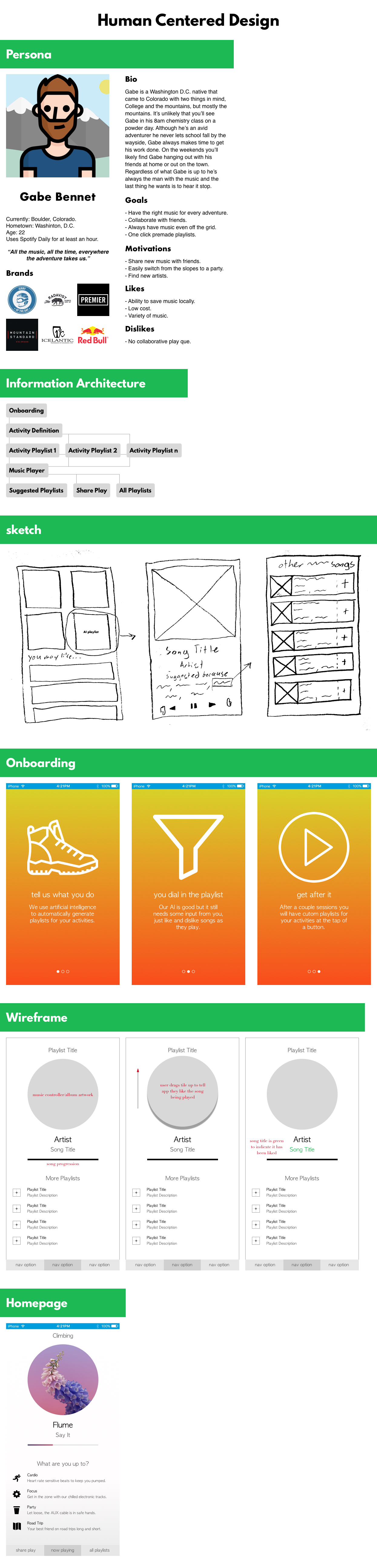 Download the Human Centered Design Project PDF
Download the Human Centered Design Project PDF
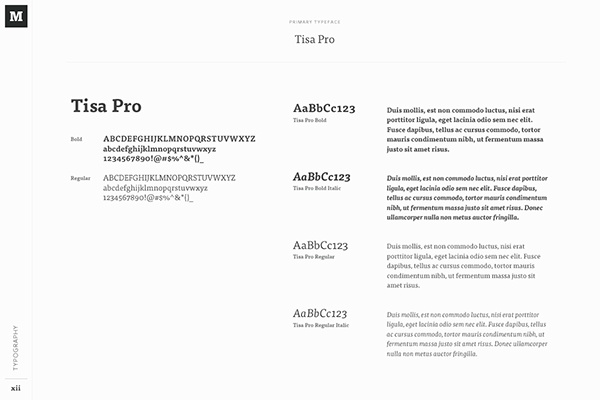

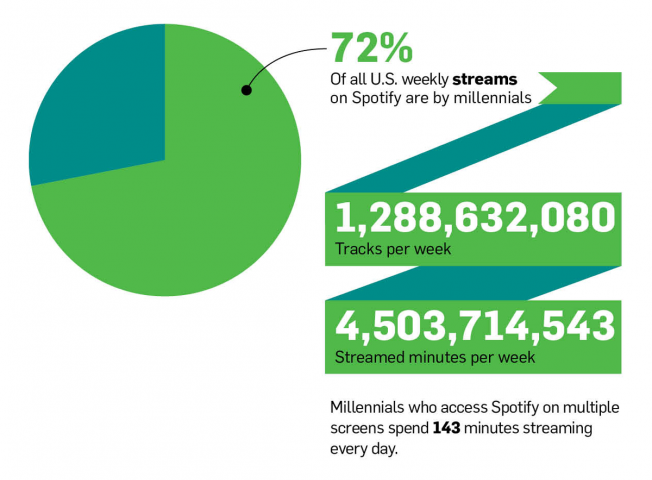
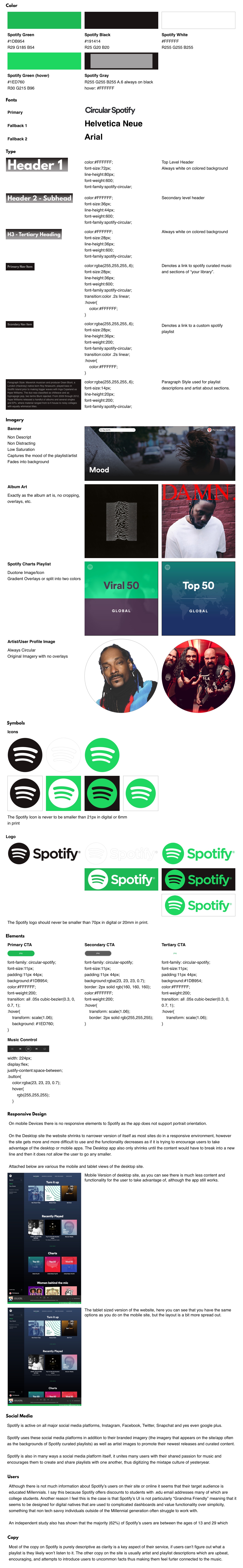 Download the brand audit PDF.
Download the brand audit PDF.